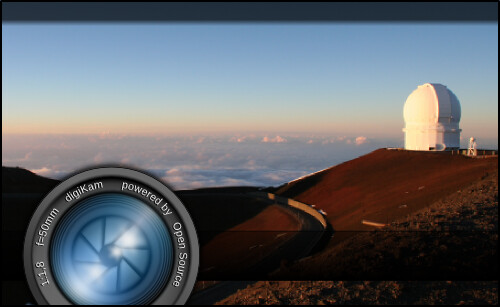My (current) hobbies:
- Scuba diving
- Photography
- Wood Working
With the Canon, I shoot only raw images. This way, I have more control over editing. If I need to convert them for posting, I can do it faster and more accurately on the computer anyways. For the GoPro, I am still getting the hang of it, but I think I may stick with 1080p for most video.
So, how does this relate to Linux????
I am currently focusing on a large collection of digital photos taken from our recent Caribbean cruise. Every afternoon, I would gather SD cards from everyone in our group (5 people, 7 cameras) and download them to my netbook. Some from cell phones, some from point & shoot cameras, and then my two cameras above. In total, I have ~1400 photos and ~12 hours of videos to go through.
I use Digikam to manage all of my photos into albums. For this trip, I made a central album, followed by sub-albums for each individual's photos. When I upload them, I can mass-edit the meta info with locations, dates, who did the shooting, etc. This comes in really handy later on when I want to assemble them into albums by date or location (for example, all photos from everyone taken in St Croix).
| Before editing |
| Date stamp removed |
What about the case of a cell phone camera that somehow had its color balance out of adjustment? Here is a nice photo taken by another member of our group on her Android cell phone. Note the over-saturation of blue.
While there is probably a better way to fix this, I went with a vintage black & white photo conversion. Here's the result:
Ok, back to editing. I still have a LOT of photos to sift/sort/edit/mutilate. I should also point out that for the Windows users, these tools are also available for you to download and install. Just follow the links above. Photos can be viewed here.
My goal is to finish editing this pool of photos down to the best ~600-800 and then I will work on a video slideshow DVD for the family members that were there. I'll blog about the tools I use for that when I get to that stage. I'm already looking at combining the best tools available to produce one stream. Digikam has an excellent slideshow, as well as LibreOffice, and other open source tools.